How can I create a direct link to sell an event ticket to one specific purchaser?
This article shows you step by step how you can setup a ticket, copy the item link, hide the ticket item from the campaign so the ticket type can be only purchased by purchasers with whom you share the link.
First you will need to setup your ticket item under the 'Ticketing & Check-In' section under the 'Tickets' tab by selecting 'Add Ticket Type' option on the bottom right corner on your dashboard.
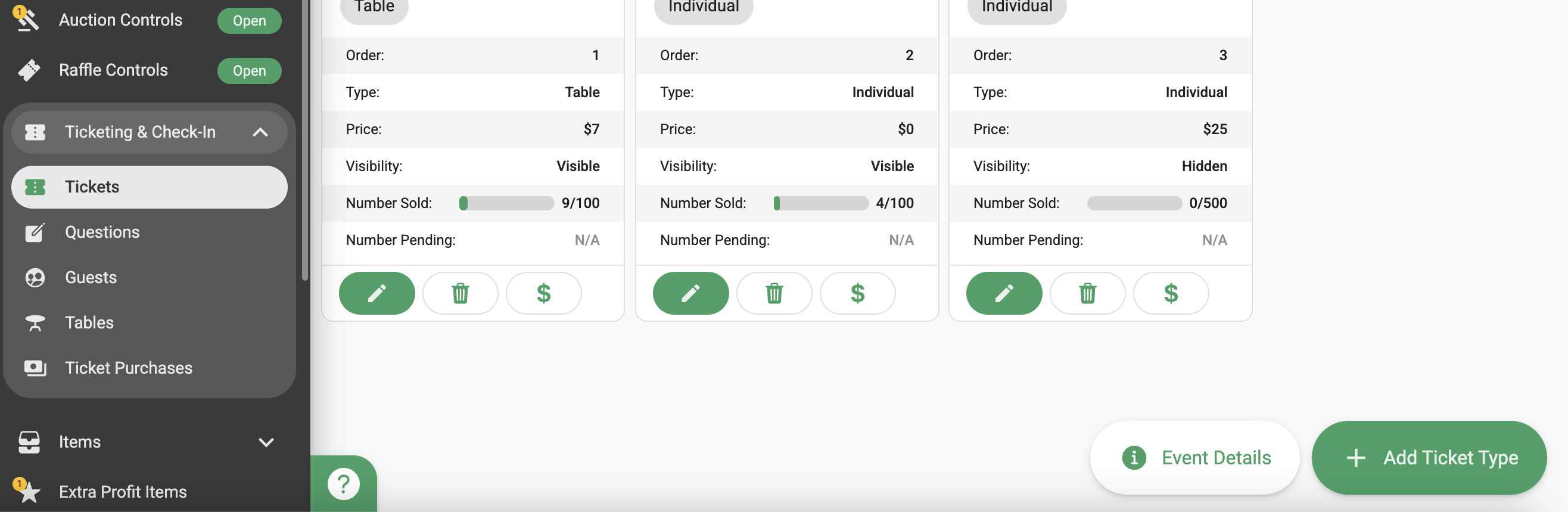
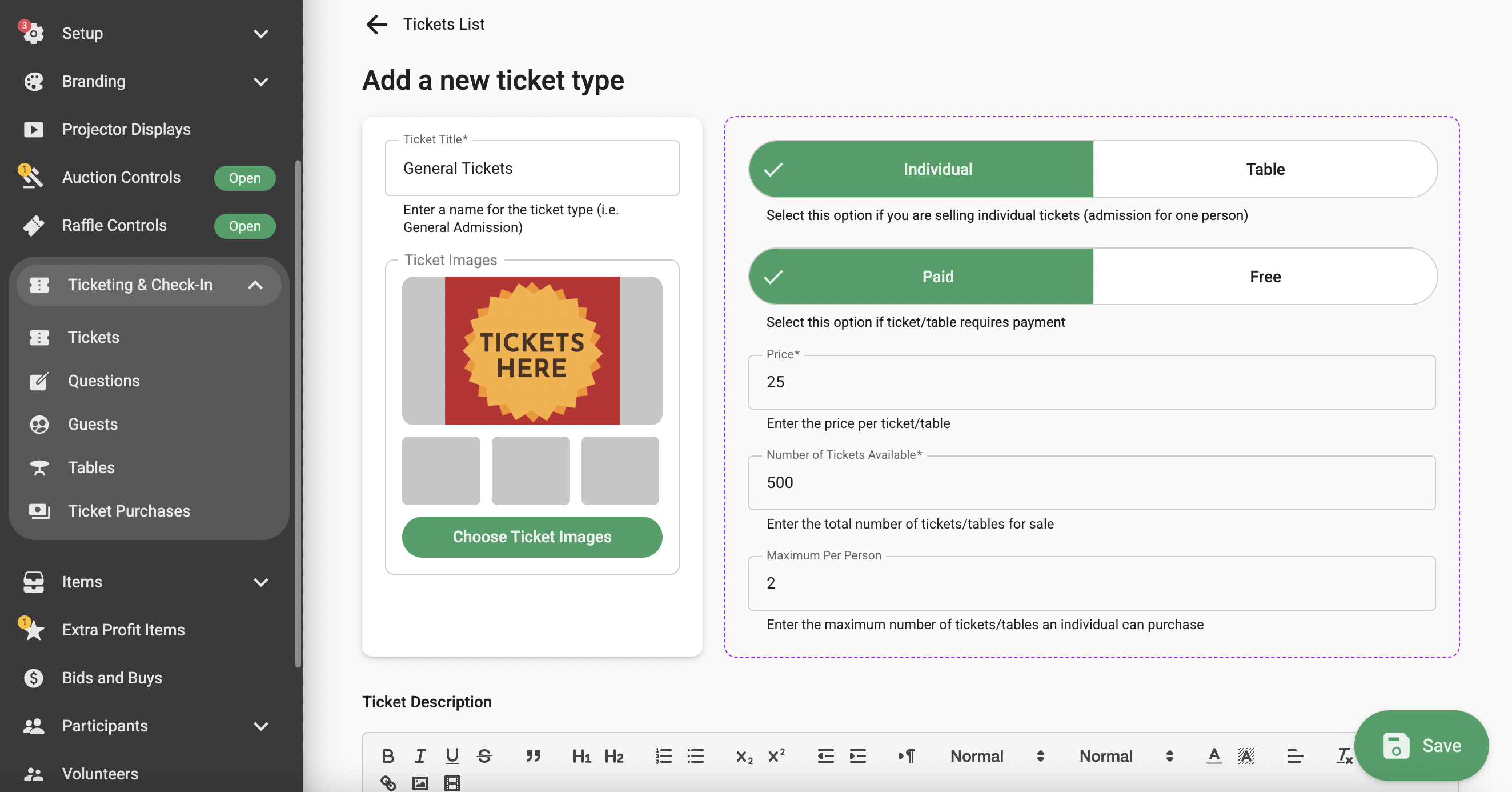
Then to hide a ticket on the campaign page, go to the ticket settings and scroll to the bottom. Click on "Advanced Options", then enable "Hide Ticket on UI." This will remove the ticket from the front end, making it no longer visible on the campaign.

Once hidden, a direct link to the ticket will be generated, which you can copy and share with your participants.
If you have any questions reach out to our LiveChat Team for assistance.


