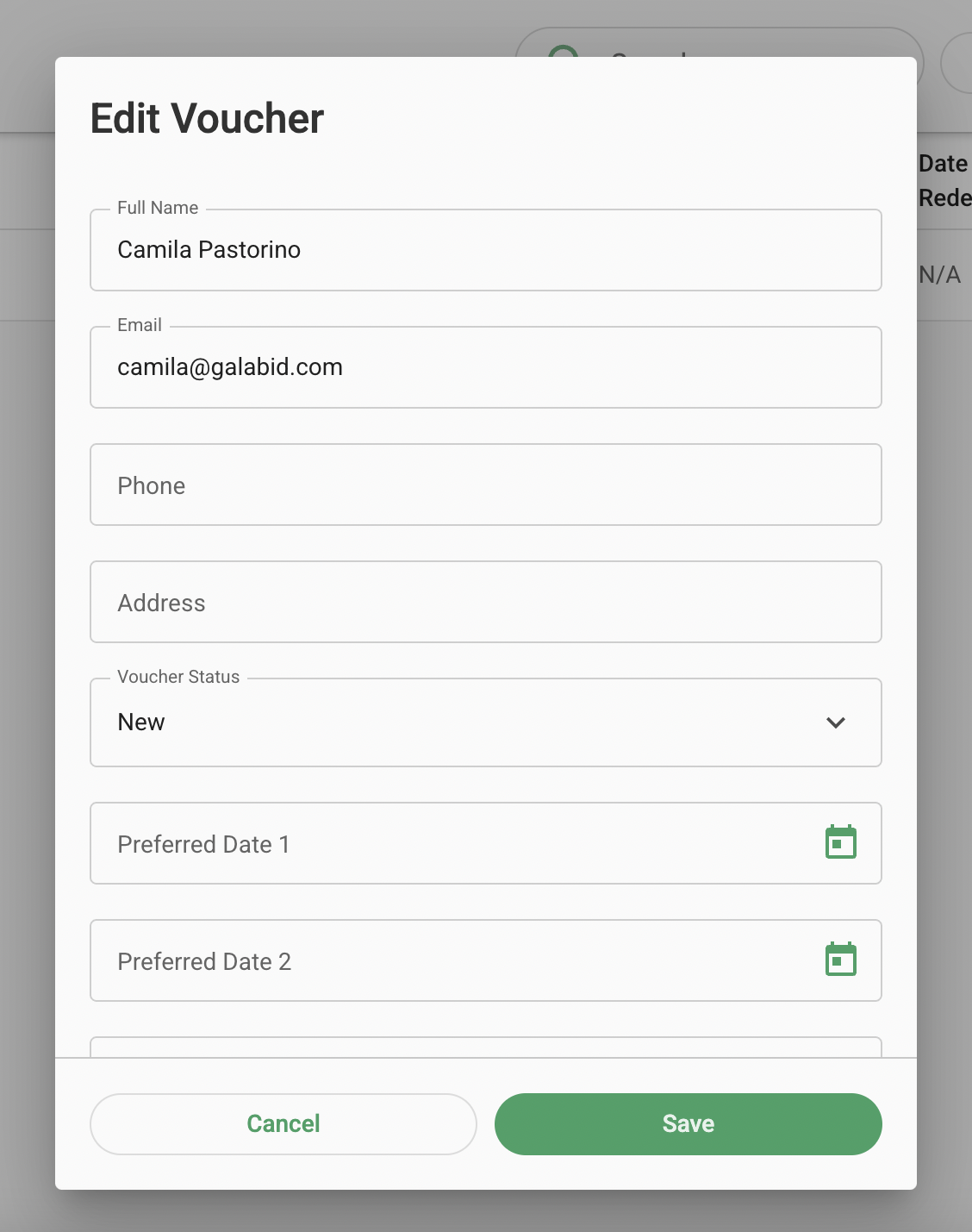How do I create, view and resend a voucher?
The Voucher Feature
The Voucher feature, available in GalaBid, helps auction administrators streamline the distribution of auction prizes once the auction has closed. Administrators simply add details of how the prize is to be collected/booked/redeemed to the voucher section for each item/prize. The voucher also includes the item description and the primary image. Then, when the winner makes their payment, GalaBid automatically sends the voucher to the winner by email.
Note: If the Voucher is setup after payments have been made on the item(s) then those participants will not have voucher generated, the payment will need to be refunded and made again in order for them to receive the voucher.
To learn how to create, view and resend vouchers follow the step by step instructions below.
Creating a Voucher
Go to Items, then edit an existing item or create a new one. Below the item's description box the option to enable vouchers will be visible, above the 'Advanced Options' button.
Next check the box to enable vouchers. A description box will be revealed. Here add the details relevant to the specific prize. For example "To redeem your prize please contact John Smith at Luxury Resorts on xx@xx.com"
A a jpg/png voucher image can be added by clicking the image button.

The voucher will also contain the item description and the lead image for the item as per the listing on the campaign.

Receiving a Voucher
Once payment has been registered on GalaBid the winner will automatically receive their voucher notification. This will be via email or text message.

Participants click the voucher button to open up the Vouchers page on the campaign.

If the voucher is sent via email a copy of the voucher will also be attached to the email.
Delivery via Email or Text?
Note that the notifications will be sent via email unless the participant has opted in to receiving notifications from GalaBid via text message. If text messaging is available on your campaign, participants will have the choice when registering to receive notifications via text message instead of email. Participants can also change their preferences by accessing My Account when logged into the campaign.
Print All Vouchers
Printing all vouchers can be done through the Items module on the 'Downloadable Assets' section < Printable Vouchers.
Resend Voucher
To resend a voucher go to Checkout Console, search the participant's name and click Resend Voucher on the far right hand side of the row below the 'Payment Status' column.
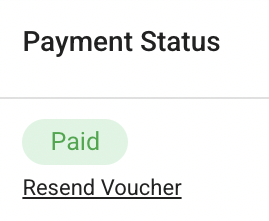
Vouchers can also be resent through the Checkout Console < Vouchers tab on the far right the option to resend will appear once the three dots are selected.

The voucher can also be downloaded via the 3 dots next to the Resend Option. Downloading the voucher and emailing it directly to the winner may help if the original notification from GalaBid has be caught by a firewall on the recipient's account.
On this tab, the option to edit the voucher is available, allowing the setup of redemption details. This feature helps keep track of important information such as the delivery address and any preferred dates specified by the winner. The voucher status can also be updated to indicate whether it has been redeemed or confirmed. Additionally, the dates when the voucher was created and redeemed are displayed at the bottom. Please note that this information is for administrative purposes on the dashboard; winners do not see nor receive notifications about these updates.