How do I login if I have multiple Organizations connected to my email?
Login in at dashboard.galabid.com. To navigate between multiple organizations linked to your email click 'Organization' on the left of your dashboard.
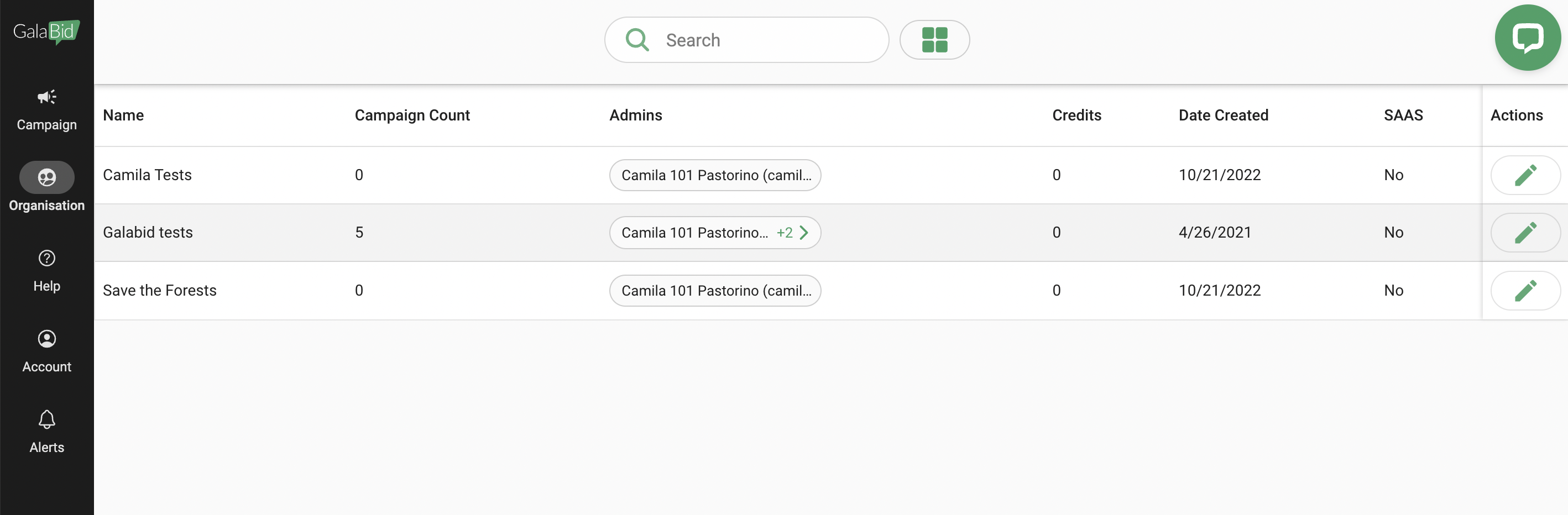
Once selected your organizations will be listed on the page like the image above.
Your organization alias can be found under your organization details as shown in the image below. Reach out to our team if for assistance if you don't know the name of your organization.

As you can see here the organization name is 'Cutlery for the World' so for the alias all capitals are replaced with lower case letters and spaces are replaced with the dash symbol '-', if your organization name is an email address for exampled 'septagramadummy@gmail.com' the alias will be 'septagramadummygmailcom' the '@' and '.' are removed.
Here is how it should look once the information is entered.

Organization name with an email address:



