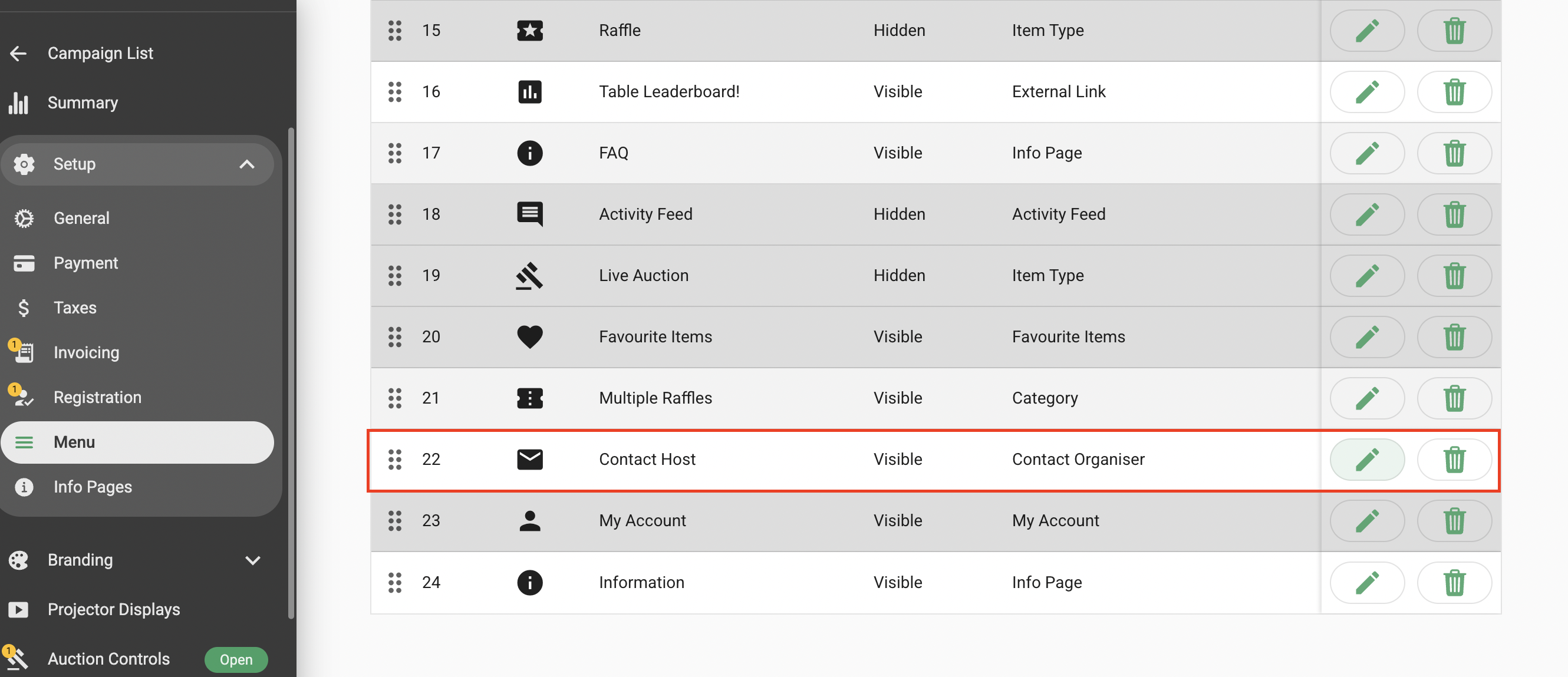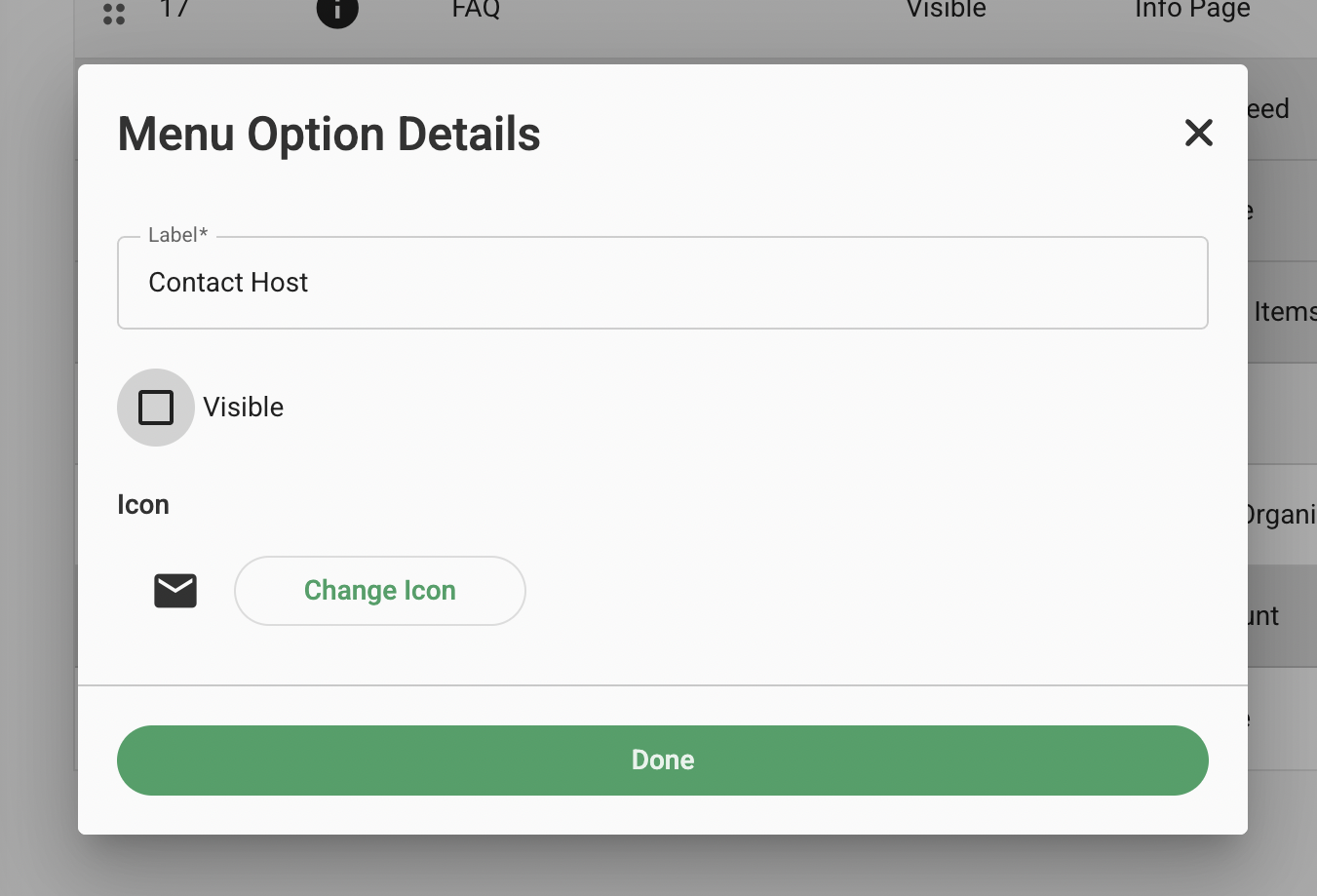How to set up the Contact Host feature on my Campaign?
By default participants in your campaign have the option to send a message to the campaign organizer/host via through the 'Contact Host' menu option on the campaign's side menu. Once they are logged into the the campaign they can access the contact host menu item. They enter and submit their message which is then sent via email.
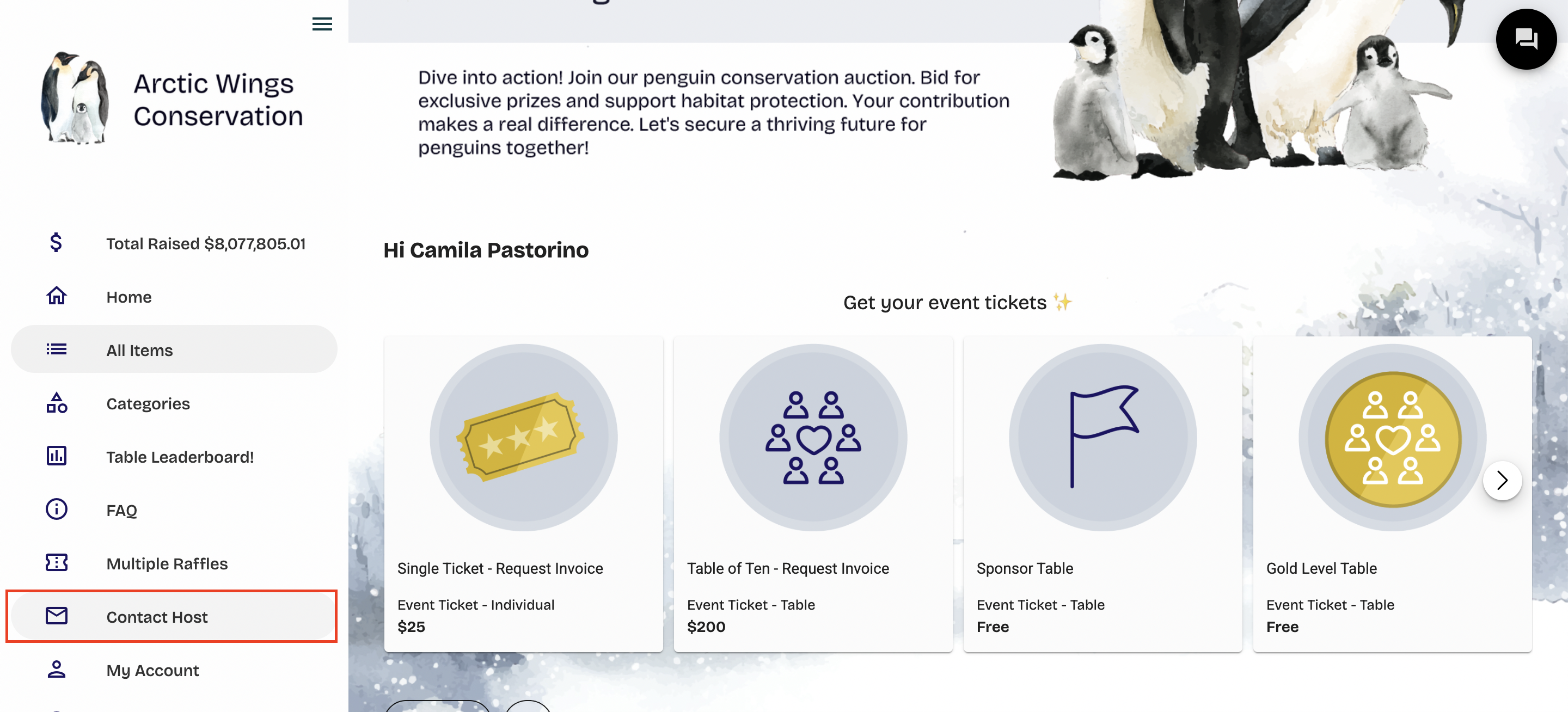
The messages are sent to the preferred email address listed in Organization the campaign belongs to. This preferred email field can be found on Details tab of Organization. The email address can be edited. The messages are not sent to all the admins listed in the Organization.

To switch off the Contact Host option go to Setup > Menu and select the pencil icon to edit the menu option, uncheck the 'Visible' option and click Done.