How do I check and edit a participant's notifications preferences?
Last updated:
August 26, 2025
How do Participants Receive Campaign Notifications?
Campaign Notifications are handled differently depending on the campaign's registration settings. Access Registration Settings via Setup > Registration on the campaign dashboard. See various ways to set up your campaign where registration and notifications are via email or phone.
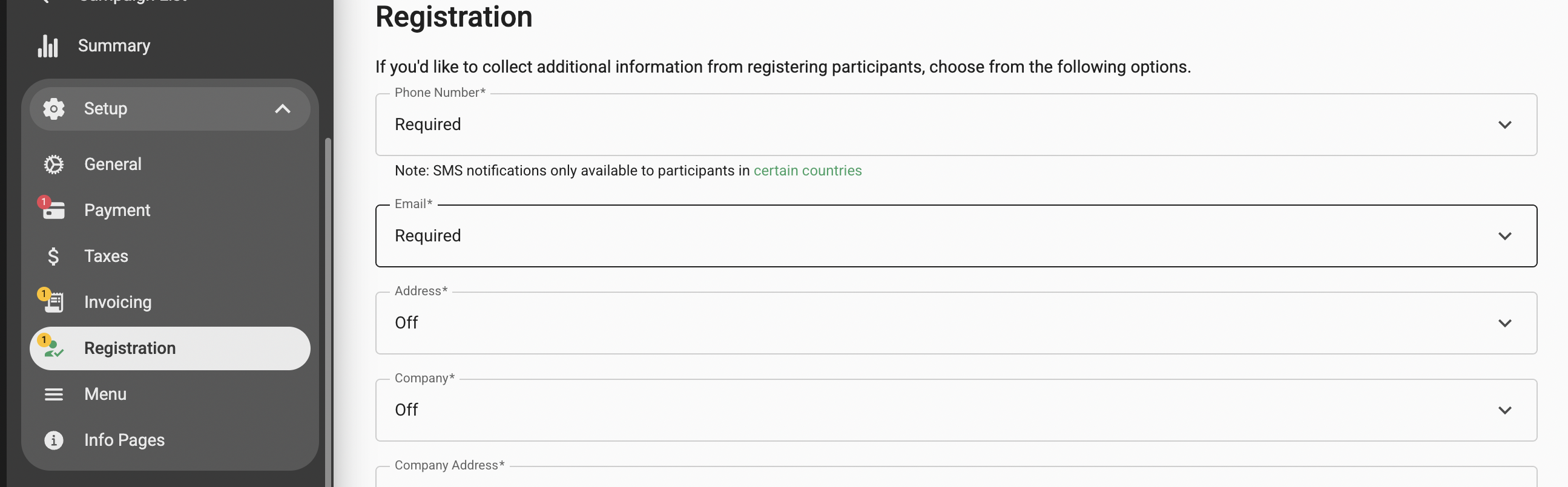
How do I check Participants' Notifications Settings?
To check notifications settings for a participant on the campaign log in to a Volunteer account and search Guests to view the participant's account and options selected.
How can Participants edit their Notification Settings?
Participants logged into the campaign can edit their notifications preferences from My Account.



